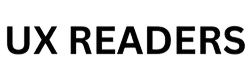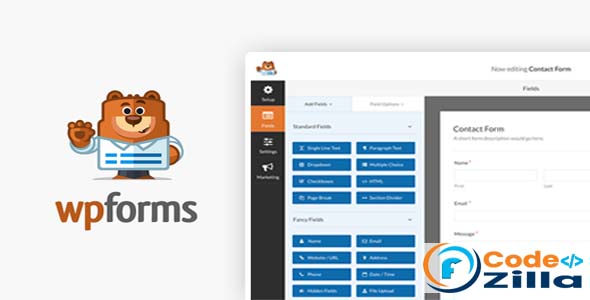The WooCommerce FreshBooks WordPress Plugin provides you to create your consumers in WooCommerce as Clients in FreshBooks automatically and to create drafts or give invoices for orders optionally.
Payments can sync between invoices and orders, and FreshBooks items can also be linked to WooCommerce products for better reporting. By having all your data entered into FreshBooks automatically upon order, your customers will have immediate access to download PDF invoices, and you can even send invoices by “send mail” automatically.
WooCommerce Freshbooks Features
- API URL – This is the URL provided to you in your FreshBooks account
- Authentication Token – This is the token provided to you in your FreshBooks account.
- Debug Mode – Enable this is you are experiencing issues. All debugging messages are cleaned of sensitive information before display, but as a best practice, please do not enable this unless you are having issues with the plugin.
- Default Client – Select a client to create all invoices under. If you want to create a new client for each customer, select “None”.
- Default Language – Choose the default language used for your invoices. Defaults to your site’s language.
- Send Invoices By – Select whether to send invoices via Email or Snail Mail. If you select “Snail Mail”, you must have enough stamps in your FreshBooks account.
- Use Order Number as Invoice Number – Enable this to use the WooCommerce order number as the invoice number. Disable to allow FreshBooks to auto-generate the invoice number.
- Invoice Number Prefix – Enter a prefix for the generated FreshBooks invoices, or leave blank if you don’t want to use a prefix. Please note that the total number of characters sent to FreshBooks (prefix + order number) cannot exceed 10 characters.
- Display Link in Recent Orders – Enable this to display a “View Invoice” action in the “My Orders” list for customers.
- Automatically Create Invoices – Enable this to automatically create invoices for new orders. If disabled, invoices must be created manually in FreshBooks.
- Automatically Send Invoices – Enable this to automatically send invoices after creation. Disable to leave created invoices as drafts.
- Automatically Apply Payments – Enable this to automatically apply invoice payments for orders that have received payment. Disable if you want to mark these manually in FreshBooks.
- Payment Type Settings – For each WooCommerce payment method, select how this should be recorded in FreshBooks as the payment type.
Download WooCommerce Freshbooks Plugin
| Plugin Name | WooCommerce Freshbooks |
| Version | 3.14.1 |
| Category | WordPress Plugin |
| Users | 5,000,000+ |
Note: If you are having trouble with Free Download WooCommerce Freshbooks Nulled, try to disable AdBlock for the site or try another Web Browser. If disabling AD blocker or change Web Browser not help to you please contact us.